Dear Web User;
For Better View Of This Web Page, Please Use Any Latest Web Browser, Because Some Elements Are Not Work In The Old Web Browser (It Might Not Be Displayed Properly Or Are Not Appearing properly!). The Target Audience Is Anyone Who Desires A Practical And Technical Introduction To The Field Of Networking. This Includes High School, Community College, And Lifelong-Learning Students Who Are Interested In Careers As Network Technicians, Network Engineers, Network Administrators, And Network Help-Desk Staff.Plz Note:
Some Topics That You Might Want To Pursue On Your Own That We Did Not Cover In This Article Are Listed Here. This Page Discusses “IP SUBNETTING STEP BY STEP EXAMPLES”, And Also We Request To The Students, Please Go Through All The Articles That Are We Posted In This Web Site And Also Identify All The CISCO IOS Commands In The Lab Practice Before Going To Access This Page. Experience Is The Sequence Of Hands-On LABs.Thank You!FOR REFERENCES:
◙ - ➤ For More Reference - > IP ADDRESSING AND SUBNETTING:
◙ - ➤ For More Reference - > SUBNETTING TUTORIAL
◙ - ➤ For More Reference - > VARIABLE LENGTH SUBNET MASK (VLSM):
◙ - ➤ For More Reference - > BASIC – IP CLASSFUL Vs IP CLASSLESS:
◙ - ➤ For More Reference - > IPv4 & IPv6:
◙ - ➤ For More Reference - > CONVERTING FROM IPv4 TO IPv6:
◙ - ➤ For More Reference - > BASIC COLLECTION OF NETWORKING CONCEPTS:
◙ - ➤ For More Reference - > BASIC NETWORKING QUESTIONS AND ANSWER:
◙ - ➤ For More Reference- > IP ROUTING QUESTIONS AND ANSWERS:
BINARY NUMBER SYSTEM (2-BASED NUMBER SYSTEM)
BINARY NUMBER SYSTEM (2-BASED NUMBER SYSTEM):
Binary Number System Is Used By Any Computers Based On Their Nature Of "On" And "Off" State. Unfortunately We Humans Are Used To Decimal Number System, Hence Create A Gap. This Gap Leads To Some Kind Of Confusion To Those Who Are Just Learning Networking And Subnetting. But No Worries! There Is An Easier Way To Understand Subnetting With Less Theory And More Practical Approach. The Key Is To Keep Using Decimal Number System With Binary Number System In Mind. BEFORE WE BEGIN, YOU NEED TO REFRESH YOUR MATH ON POWER. FOLLOWING IS AN ILLUSTRATION. 2^0 = 12^1 = 2
2^2 = 2 X 2 = 4
2^3 = 2 X 2 X 2 = 8
2^4 = 2 X 2 X 2 X 2 = 16
2^5 = 32
2^6 = 64
2^7 = 128
2^8 = 256 Binary System Number Is Based On Power Of Two (2^N).
FOR BINARY REFERENCES:
◙ - ➤ For More Reference - > BINARY CONCEPT - POWER OF TWO:
◙ - ➤ For More Reference - > NUMBER SYSTEMS WITH BINARY AND HEXADECIMAL:
◙ - ➤ For More Reference - > BINARY, DECIMAL, OCTAL, HEXADECIMAL:
◙ - ➤ For More Reference - > NUMBERS CONVERSION - BINARY TO DECIMAL, OCTAL, HEXADECIMAL:
◙ - ➤ For More Reference - > CONVERSION TABLE - DECIMAL, HEXADECIMAL, OCTAL, BINARY:
◙ - ➤ For More Reference - > BINARY / DECIMAL CONVERTER:
◙ - ➤ For More Reference - > IP ADDRESS CLASSES AND BINARY CALCULATOR:
WHAT IP ADDRESS REPRESENTS IN IP NETWORK:
In General, An IP Address Represents A Machine Within Certain IP Network. This Machine Can Be Any Machine That Understand IP Address Such As PC, Printer, Server, Router, Firewall, X-Box, And Playstation. In Networking Term, Such Machine Is Sometimes Called A Host. When A Host (Let's Say Host A) In IP Network Needs To Communicate With Other Host Of Some IP Network (Let's Say Host B), Then Host A Uses Its IP Address To Communicate With Host B. This Communication Is A Two-Way Communication, Meaning There Should Be A Reply Communication From Host B To A. Host B In This Communication Back To A Also Uses Its IP Address.WHAT SUBNET MASK REPRESENTS IN IP NETWORK:
IN GENERAL, A SUBNET MASK REPRESENTS HOW LARGE AN IP NETWORK IS. FROM SUBNET MASK OF SPECIFIC IP ADDRESS, YOU CAN TELL THE FOLLOWING * Number Of IP Address Within The Subnet* Number Of IP Address Available For Host
* IP Address Range Of The Subnet THE FOLLOWING FROM SUBNET MASK OF SPECIFIC IP ADDRESS: * The First IP Address Within The Subnet (Called Network ID IP Address)
* The Last IP Address Within The Subnet (Called Broadcast IP Address) ◙ - ➤ NETWORK ADDRESS – Used To Identify The Network Itself ◙ - ➤ PLEASE REMEMBER, That For Every Network, Subnet And Host Part, All Zeros And All Ones Is Not Allowed. These Addresses Are Reserved For Local Network (All Zeros) Or Broadcast (All Ones). ◙ - ➤ NETWORK ID The Portion Of An IP Address That Identifies A Individual Network. ◙ - ➤ HOST ID The Portion Of The IP Address That Identifies The Individual Host.
AN IP ADDRESS
INTRODUCTION:
An IP Address Is Used For Network Layer Identification Of Hosts And Routers On A TCP/IP Network. An IPv4 Address Is A 32-Bit Address That Uniquely And Universally Defines The Connection Of A Host Or A Router To The Internet; An IP Address Is The Address Of The Interface. The Address Space Of IPv4 is 2 32 or 4,294,967,296.DOTTED DECIMAL:
Binary Patterns Representing IPv4 Addresses Are Expressed As Dotted Decimals By Separating Each Byte Of The Binary Pattern, Called An Octet, With A Dot. It Is Called An Octet Because Each Decimal Number Represents One Byte Or 8 Bits. FOR EXAMPLE, THE ADDRESS: 10101100000100000000010000010100 IS EXPRESSED IN DOTTED DECIMAL AS: 172.16.4.20 Keep In Mind That Devices Use Binary Logic. The Dotted Decimal Format Is Used To Make It Easier For People To Use And Remember Addresses.NETWORK AND HOST PORTIONS;
For Each IPv4 Address, Some Portion Of The High-Order Bits Represents The Network Address. At Layer 3, We Define A Network As A Group Of Hosts That Have Identical Bit Patterns In The Network Address Portion Of Their Addresses. Although All 32 Bits Define The IPv4 Host Address, We Have A Variable Number Of Bits That Are Called The Host Portion Of The Address. The Number Of Bits Used In This Host Portion Determines The Number Of Hosts That We Can Have Within The Network.PRIMARY IP ADDRESS CLASSES
PRIMARY ADDRESS CLASSES:
To Provide The Flexibility Required To Support Networks Of Varying Sizes, The Internet Designers Decided That The IP Address Space Should Be Divided Into Three Address Classes-Class A, Class B, And Class C. This Is Often Referred To As Classful Addressing. Each Class Fixes The Boundary Between The Network Prefix And The Host Number At A Different Point Within The 32-Bit Address. OTHER CLASSES: In Addition To The Three Most Popular Classes, There Are Two Additional Classes. Class D Addresses Have Their Leading Four Bits Set To 1-1-1-0 And Are Used To Support IP Multicasting. Class E Addresses Have Their Leading Four Bits Set To 1-1-1-1 And Are Reserved For Experimental Use. Principle Classful IP Address Formats, One Of The Fundamental Features Of Classful IP Addressing Is That Each Address Contains A Self-Encoding Key That Identifies The Dividing Point Between The Network Prefix And The Host Number. FOR EXAMPLE, If The First Two Bits Of An IP Address Are 1-0, The Dividing Point Falls Between The 15th And 16th Bits. This Simplified The Routing System During The Early Years Of The Internet Because The Original Routing Protocols Did Not Supply A Deciphering Key Or Mask With Each Route To Identify The Length Of The Network Prefix. YOU CAN DETERMINE WHICH CLASS ANY IP ADDRESS IS IN BY EXAMINING THE FIRST 4 BITS OF THE IP ADDRESS. ◙ CLASS A Addresses Begin With 0xxx, Or 1 To 126 Decimal.◙ CLASS B Addresses Begin With 10xx, Or 128 To 191 Decimal.
◙ CLASS C Addresses Begin With 110x, Or 192 To 223 Decimal.
◙ CLASS D Addresses Begin With 1110, Or 224 To 239 Decimal.
◙ CLASS E Addresses Begin With 1111, Or 240 To 254 Decimal. Addresses Beginning With 01111111, Or 127 Decimal, Are Reserved For Loopback And For Internal Testing On A Local Machine; [You Can Test This: You Should Always Be Able To Ping 127.0.0.1, Which Points To Yourself] Class D Addresses Are Reserved For Multicasting; Class E Addresses Are Reserved For Future Use. They Should Not Be Used For Host Addresses. IPv4 ADDRESS DETERMINE ITS CLASS AS FOLLOWS:
|
|
LEFTMOST BITS |
START ADDRESS |
FINISH ADDRESS |
|
A |
0xxx |
0.0.0.0 |
127.255.255.255 |
|
B |
10xx |
128.0.0.0 |
191.255.255.255 |
|
C |
110x |
192.0.0.0 |
223.255.255.255 |
|
D |
1110 |
224.0.0.0 |
239.255.255.255 |
|
E |
1111 |
240.0.0.0 |
255.255.255.255 |
CLASS A NETWORKS (/8 PREFIXES):
Each Class A Network Address Has An 8-Bit Network Prefix, With The Highest Order Bit Set To 0 (Zero) And A 7-Bit Network Number, Followed By A 24-Bit Host Number. Today, Class A Networks Are Referred To As “/8s” (Pronounced “Slash Eight” Or Just “Eights”) Since They Have An 8bit Network Prefix. CLASS A REPRESENTS: NETWORK.HOST.HOST.HOST Class A 255.0.0.0 - 11111111.00000000.00000000.00000000 ◙ - ➤ CLASS A = Total 24 Bits To Use For SubnettingCLASS B NETWORKS (/16 PREFIXES):
Each Class B Network Address Has A 16-Bit Network Prefix, With The Two Highest Order Bits Set To 1-0 And A 14-Bit Network Number, Followed By A 16-Bit Host Number. Class B Networks Are Now Referred To As “/16s” Since They Have A 16-Bit Network Prefix. REPRESENTS: NETWORK.NETWORK.HOST.HOST Class B 255.255.0.0 - 11111111.11111111.00000000.00000000 ◙ - ➤ CLASS B = Total 16 Bits To Use For SubnettingCLASS C NETWORKS (/24 PREFIXES):
Each Class C Network Address Has A 24-Bit Network Prefix, With The Three Highest Order Bits Set To 1-1-0 And A 21-Bit Network Number, Followed By An 8-Bit Host Number. Class C Networks Are Now Referred To As “/24s” Since They Have A 24-Bit Network Prefix. REPRESENTS: NETWORK.NETWORK.NETWORK.HOST Class C 255.255.255.0 - 11111111.11111111.11111111.00000000. ◙ - ➤ CLASS C = Total 8 Bits To Use For SubnettingNETWORK MASKS (SUBNET MASK)
SUBNET MASK:
A Subnet Mask Is What We Use To Assign Different Amounts Of Networks And Hosts To An IP Network. It Essentially Divides The IP Address Into Two Parts: The Network And Host. A Network Mask Helps You Know Which Portion Of The Address Identifies The Network And Which Portion Of The Address Identifies The Node. CLASS A, B, AND C NETWORKS HAVE DEFAULT MASKS, ALSO KNOWN AS NATURAL MASKS, AS SHOWN HERE: ◙ - ➤ Class A: 255.0.0.0 Default Classless Inter-Domain Routing (CIDR) /8◙ - ➤ Class B: 255.255.0.0 Default Classless Inter-Domain Routing (CIDR) /16
◙ - ➤ Class C: 255.255.255.0 Default Classless Inter-Domain Routing (CIDR) /24 A Subnet Mask Is Used To Determine Where The Network Ends And The Hosts Begin. We Get This Information By Converting The Decimal Numbers Within The Subnet Mask To Binary. The 1's In Our Binary Subnet Mask Represents The Network Portion Of Our IP Address, And The 0's Represent The Hosts. An IP Address On A Class A Network That Has Not Been Subnetted Would Have An Address/Mask Pair Similar To: 8.20.15.1 255.0.0.0. To See How The Mask Helps You Identify The Network And Node Parts Of The Address, Convert The Address And Mask To Binary Numbers. 8.20.15.1 = 00001000.00010100.00001111.00000001
255.0.0.0 = 11111111.00000000.00000000.00000000 Once You Have The Address And The Mask Represented In Binary, Then Identifying The Network And Host ID Is Easier. Any Address Bits Which Have Corresponding Mask Bits Set To 1 Represent The Network ID. Any Address Bits That Have Corresponding Mask Bits Set To 0 Represent The Node ID. 8.20.15.1 = 00001000.00010100.00001111.00000001
255.0.0.0 = 11111111.00000000.00000000.00000000
-------------------------------------------------------------------------------
Net ID | Host ID Network ID = 00001000 = 8
Host ID = 00010100.00001111.00000001 = 20.15.1
DETERMINING NUMBER OF BITS YOU CAN BORROW:
You Must Determine The Number Of Bits That You Can Borrow. This Number Changes Depending On The Type Of Network Address You Start With. For Class A Addresses, You Have 24 Host ID Bits, But You Can Only Borrow Up To 22. For Class B Addresses, You Have 16 Host ID Bits, But You Must Have A Minimum Of Two Host Bits; Therefore, You Can Borrow 14 Bits. Your Class C Address (211.212.10.0) Has Eight Total Host ID Bits, But You Can Only Borrow A Maximum Of Six.◙ - ➤ For More Reference - > IP ADDRESSING AND SUBNETTING:
◙ - ➤ For More Reference - > SUBNETTING TUTORIAL
SUBNETTING
SUBNETTING:
The Process Of Segmenting A Network, By Dividing It Into Multiple Smaller Network Spaces. These Sub-Networks Are Called Subnets. Subnetting Allows For Creating Multiple Logical Networks From A Single Address Block. We Create The Subnets By Using One Or More Of The Host Bits As Network Bits. This Is Done By Extending The Mask To Borrow Some Of The Bits From The Host Portion Of The Address To Create Additional Network Bits. The More Host Bits Used, The More Subnets That Can Be Defined. For Each Bit Borrowed, We Double The Number Of Subnetworks Available. SUBNETTING ALLOWS FOR CREATING MULTIPLE LOGICAL NETWORKS FROM A SINGLE ADDRESS BLOCK. SINCE WE USE A ROUTER TO CONNECT THESE NETWORKS TOGETHER, EACH INTERFACE ON A ROUTER MUST HAVE A UNIQUE NETWORK ID.◙ - ➤ For More Reference - > IP ADDRESSING AND SUBNETTING:
◙ - ➤ For More Reference - > SUBNETTING TUTORIAL
FORMULA FOR CALCULATING NUMBER OF SUBNETS AND HOSTS
FORMULA FOR CALCULATING NUMBER OF SUBNETS AND HOSTS:
◙ - ➤ FORMULA FOR CALCULATING SUBNETS (Use This Formula To Calculate The Number Of Subnets): –➤ 2^N Where N = The Number Of Bits Borrowed IN THIS EXAMPLE, The Calculation Looks Like This: 2^1 = 2 Subnets ◙ - ➤ THE NUMBER OF HOSTS: –➤ To Calculate The Number Of Hosts Per Network, We Use The Formula Of 2^N - 2 Where N = The Number Of Bits Left For Hosts. Applying This Formula, (2^7 - 2 = 126) Shows That Each Of These Subnets Can Have 126 Hosts. TWO IMPORTANT EQUATIONS TO REMEMBER:◙ - ➤ Subnets USED TO BE "-1" With Regards To "Subnet-Zero", But That's Been Allowed Just Fine For The Last Decade, So You're Just At 2^X For Those.
RESTRICTIONS:
◙ Node Addresses Of All "0"S And All "1"S Are Reserved For Specifying The Local Network (When A Host Does Not Know It’s Network Address) And All Hosts On The Network (Broadcast Address), Respectively. ◙ This Also Applies To Subnets.◙ A Subnet Address Cannot Be All "0"S Or All "1"S.
◙ This Also Implies That A 1-Bit Subnet Mask Is Not Allowed. This Restriction Is Required Because Older Standards Enforced This Restriction. Please Remember, That For Every Network, Subnet And Host Part, All Zeros And All Ones Is Not Allowed. These Addresses Are Reserved For Local Network (All Zeros) Or Broadcast (All Ones).
AN IP ADDRESS AND SUBNET MASK EXAMPLES
LETS START WITH AN IP ADDRESS AND SUBNET MASK. WILL TAKE THE FOLLOWING:
IP Address : 192.168.90.36Subnet Masks : 255.255.255.224 Looking At This Address (192.X.X.X) And Mask (255.255.255.X) We Know That It Is A Class C Address. It Is Using Subnetting, Because The Last Octet Of The Subnet Mask Is Used By The Value 224 For Subnetting Purposes. ◙ - ➤ IF WE USE THE ANDING METHOD To Determine The Network Part Of The IP Address We Should Find Out That It Is 192.168.90.36, The Binary AND Operation (Also Known As The Binary AND Function) Will Always Produce A 1 Output If Both Of Its Inputs Are 1 And Will Produce A 0 Output If One Or Both Of Its Inputs Are 0. 1 AND 1 = 1
1 AND 0 = 0
0 AND 1 = 0
0 AND 0 = 0 The Result From Anything Anded With A 1 Yields A Result That Is The Original Bit. That Is, 0 AND 1 Is 0 And 1 AND 1 Is 1. Consequently, Anything Anded With A 0 Yields A 0.These Properties Of Anding Are Used With The Subnet Mask To "Mask" The Host Bits Of An Ipv4 Address. Each Bit Of The Address Is Anded With The Corresponding Bit Of The Subnet Mask. AS SHOWN IN THE FOLLOWING CALCULATION: IP ADDRESS: 11000000 . 10101000 . 01011010 . 00100100
Subnet Mask : 11111111 . 11111111 . 11111111 . 11100000
Network Part: 11000000 . 10101000 . 01011010 . 00100000 Looking At The Last Octet Of The Subnet Mask (11100000), The Octet Responsible For Subnetting, It Steals Three Bits From The Hosts Part. ◙ - ➤ BY USING A METHOD CALLED 2N-2, WHERE N IS THE NUMBER OF BITS USED TO SUBNET, WE CAN DETERMINE HOW MANY SUBNETS THAT WOULD GIVE US. 2N-2 = 23-2 = 8-2 = 6 (Subnets) The Result Of 23 (Or 2 'Raised To The Power Of' N) Is 8, But Why Do We Subtract 2? Because The Hosts Part Can Not Be All One's Or All Zero's, So These Two Possibilities Are Subtracted From The Outcome. This Leaves Us With The Number 6, Which Is The Total Of The Available Number Of Subnets. Now We Have The Network Part (192.X.X.X) The Number Of Subnets (6), But How Many Hosts Does Each Subnet Support Using This Subnet Mask? We Use The Same Method As We Did Determining The Number Of Subnets. We Have 5 Bits For The Hosts Part, Which We Will Apply To The 2N-2 Method: 2N-2 = 25-2 = 32-2 = 30 (Hosts) The Result Is 30 Hosts. Now We Are Complete. We Know That The IP Address Is A Class C Address, Thus Using A Subnet Mask With Subnet Bits In The Fourth Or Last Octet. We Know That By Stealing Three Bits From The Hosts Part, It Creates 6 Subnets Per Network. And We Know That By Leaving Five Hosts Bits, This Gives Us 30 Hosts Per Subnet.
SUBNET DESIGN CONSIDERATIONS
SUBNET DESIGN CONSIDERATIONS:
The Deployment Of An Addressing Plan Requires Careful Thought. Four Key Questions That Must Be Answered Before Any Design Should Be Undertaken Are: 1. How Many Total Subnets Does The Organization Need Today?2. How Many Total Subnets Will The Organization Need In The Future?
3. How Many Hosts Are On The Organization’s Largest Subnet Today?
4. How Many Hosts Will There Be On The Organization’s Largest Subnet In The Future? ◙ - ➤ THE FIRST STEP IN THE PLANNING PROCESS: Is To Take The Maximum Number Of Subnets Required And Round Up To The Nearest Power Of Two. For Example, If An Organization Needs Nine Subnets, 23 (Or 8) Will Not Provide Enough Subnet Addressing Space, So The Network Administrator Will Need To Round Up To 24 (Or 16). The Network Administrator Must Always Allow Adequate Room For Growth. For Example, Although 14 Subnets Are Required Today, 16 Sub- Nets Might Not Be Enough In Two Years When The 17th Subnet Needs To Be Deployed. In This Case, It Would Be Wise To Select 25 (Or 32) As The Maximum Number Of Subnets. ◙ - ➤ THE SECOND STEP: Is To Ensure That There Are Enough Host Addresses For The Organization’s Largest Subnet. If The Largest Subnet Needs To Support 50 Host Addresses Today, 25 (Or 32) Will Not Provide Enough Host Address Space So The Network Administrator Will Need To Round Up To 26 (Or 64). ◙ - ➤ THE FINAL STEP: Is To Make Sure That The Organization’s Address Allocation Provides Enough Bits To Deploy The Required Subnet Addressing Plan. For Example, If The Organization Has A Single /16, It Could Easily Deploy 4 Bits For The Subnet Number And 6 Bits For The Host Number. However, If The Organization Has Several /24s And It Needs To Deploy Nine Subnets, It May Have To Subnet Each Of Its /24s Into Four Subnets (Using 2 Bits) And Then Build The Network By Combining The Subnets Of Three /24 Network Numbers.
IP SUBNETTING EXAMPLES - 1
WHAT ARE SUBNETS?
The Practice Of Sub-Dividing A Network Into Multiple Sub-Networks Is Called Subnetting. It Is Achieved By Clever Manipulation Of The IP Address And Its Corresponding Subnet Mask.SUBNETTING EXAMPLE - 1:
DEFINING THE SUBNET MASK / EXTENDED PREFIX LENGTH: A 27-Bit Extended Network Prefix Leaves 5 Bits To Define Host Addresses On Each Subnet. This Means That Each Subnetwork With A 27-Bit Prefix Represents A Contiguous Block Of 25 (32) Individual IP Addresses. However, Since The All-0s And All-1s Host Addresses Cannot Be Allocated, There Are 30 (25-2) Assignable Host Addresses On Each Subnet. DEFINING THE SUBNET NUMBERS: The Eight Subnets Will Be Numbered 0 Through 7. Throughout The Remainder Of This Paper, The XXX Notation Indicates The Binary Representation Of The Number. The 3-Bit Binary Representation Of The Decimal Values 0 Through 7 Are: 0 (000 ), 1 (001 ), 2 (010 ), 3 (011 ), 4 (100 ), 5 (101 ), 6 (110 ), And 7 (111 ). In General, To Define Subnet #N, The Network Administrator Places The Binary Representation Of N Into The Bits Of The Subnet Number Field. For Example, To Define Subnet #6, The Network Administrator Simply Places The Binary Representation Of 6 (110 ) Into The 3 Bits Of The Subnet Number Field. The Eight Subnet Numbers For This Example Are Listed In The Following Code Sample. The Underlined Portion Of Each Address Identifies The Extended Network Prefix, While The Bold Digits Identify The 3 Bits Representing The Subnet Number Field: Base Net: 11000001.00000001.00000001 .00000000 = 193.1.1.0/24Subnet #0: 11000001.00000001.00000001.000 00000 = 193.1.1.0/27
Subnet #1: 11000001.00000001.00000001.001 00000 = 193.1.1.32/27
Subnet #2: 11000001.00000001.00000001.010 00000 = 193.1.1.64/27
Subnet #3: 11000001.00000001.00000001.011 00000 = 193.1.1.96/27
Subnet #4: 11000001.00000001.00000001.100 00000 = 193.1.1.128/27
Subnet #5: 11000001.00000001.00000001.101 00000 = 193.1.1.160/27
Subnet #6: 11000001.00000001.00000001.110 00000 = 193.1.1.192/27
Subnet #7: 11000001.00000001.00000001.111 00000 = 193.1.1.224/27 An Easy Way To Verify That The Subnets Are Correct Is To Ensure That They Are All Multiples Of The Subnet #1 Address. In This Example, All Subnets Are Multiples Of 32: 0, 32, 64, 96, And So On.
THE ALL – 0 s SUBNET AND ALL – 1s SUBNET:
When Subnetting Was First Defined In RFC 950, It Prohibited The Use Of The All-0s And The All-1s Subnets. The Reason For This Restriction Was To Eliminate Situations That Could Potentially Confuse A Classful Router. Today A Router Can Be Both Classless And Classful At The Same Time-It Could Be Running RIP-1 (Classful Protocol) And BGP-4 (Border Gateway Protocol Version 4-A Classless Protocol) At The Same Time. With Respect To The All-0s Subnet, A Router Requires That Each Routing Table Update Include The Route/IP SUBNETTING EXAMPLES - 2
SUBNETTING EXAMPLE - 2:
We Have Been Allocated A 130.16.0.0/16 IP Address For Our Network. We Wish To Subnet This Into 13 Even Sized Subnets And Allow For The Expansion In The Near Future. ? Devise An IP Subnet Plan, Giving The Network, First Host, Last Host And Broadcast IP Addresses For Each Subnet. Also Specify The Subnet Mask You Would Use. 1. CALCULATE REQUIRED NUMBER OF BITS TO BORROW FOR SUBNETTING (DONE FOR YOU): 130 Is A Class B Address So We Can Borrow Bits From Last 2 Octets 4 Bits Borrowed Give Us (24-2 ) = 14 Subnets 5 Bits Borrowed Give Us (25-2 ) = 30 Subnets So We Choose To Borrow 5 Bits For The Host Part Of The Class B Address. This Leaves 11 Bits For Hosts = 211-2 Hosts = 2046 Hosts Per Subnet (All 0’s And All 1’s Cannot Be Used) 2. CALCULATE THE SUBNET MASK (DONE FOR YOU): Subnet Mask Has All 1’s In The Network+Subnet Part Of The Address. Hence 11111111 11111111 11111000 00000000 = 255.255.248.0 3.CALCULATE ALL SUBNET NETWORK ADDRESSES: (In The 5 Bits We Have Borrowed We Count Up Sequentially From 00001 To 11110 (All 0’s And All 1’s Cannot Be Used) NB All 0’s In The Host Part Refer To The Subnet Itself. 1st Subnet = 130.16.00001 000.00000000 = 130.16.8.02nd Subnet = 130.16.00010 000.00000000 = 130.16.16.0
3rd Subnet = 130.16.00011 000.00000000 = 130.16.24.0
4th Subnet = 130.16.00100 000.00000000 = 130.16.32.0 5th Subnet = 130.16.00101 000.00000000 = 130.16.40.0
6th Subnet = 130.16.00110 000.00000000 = 130.16.48.0
7th Subnet = 130.16.00111 000.00000000 = 130.16.56.0
8th Subnet = 130.16.01000 000.00000000 = 130.16.64.0 9th Subnet = 130.16.01001 000.00000000 = 130.16.72.0
10th Subnet = 130.16.01010 000.00000000 = 130.16.80.0
11th Subnet = 130.16.01011 000.00000000 = 130.16.88.0
12th Subnet = 130.16.01100 000.00000000 = 130.16.96.0 13th Subnet = 130.16.01101 000.00000000 = 130.16.104.0
14th Subnet = 130.16.01110 000.00000000 = 130.16.112.0
15th Subnet = 130.16.01111 000.00000000 = 130.16.120.0
16th Subnet = 130.16.10000 000.00000000 = 130.16.128.0 17th Subnet = 130.16.10001 000.00000000 = 130.16.136.0
18th Subnet = 130.16.10010 000.00000000 = 130.16.144.0
19th Subnet = 130.16.10011 000.00000000 = 130.16.152.0
20th Subnet = 130.16.10100 000.00000000 = 130.16.160.0
21th Subnet = 130.16.10101 000.00000000 = 130.16.168.0
22th Subnet = 130.16.10110 000.00000000 = 130.16.176.0 23th Subnet = 130.16.10111 000.00000000 = 130.16.184.0
24th Subnet = 130.16.11000 000.00000000 = 130.16.192.0
25th Subnet = 130.16.11001 000.00000000 = 130.16.200.0
26th Subnet = 130.16.11010 000.00000000 = 130.16.208.0 27th Subnet = 130.16.11011 000.00000000 = 130.16.216.0
28th Subnet = 130.16.11100 000.00000000 = 130.16.224.0
29th Subnet = 130.16.11101 000.00000000 = 130.16.232.0
30th Subnet = 130.16.11110 000.00000000 = 130.16.240.0 4. CALCULATE ALL ADDRESS OF THE FIRST HOST, LAST HOST AND BROADCAST ON EACH SUBNETBOTH IN BINARY AND IN DECIMAL FORMAT (Dofor All The Subnets, The First One And The Last One Are Done For You). First Host Is 1 In The Host ID Field (11 Bits) = 000 00000001
Last Host Is 1 Less Than All 1’s In The Host ID Field (11 Bits) = 111 11111110
Broadcast Is All 1’s In The Host ID Field (11 Bits) = 111 11111111 1ST SUBNET =130.16.00001 000.00000000 = 130.16.8.0
FIRST HOST =130.16.00001 000.00000001 = 130.16.8.1
LAST HOST =130.16.00001 111.11111110 = 130.16.15.254
BROADCAST =130.16.00001 111.11111111 = 130.16.15.255 2ND SUBNET =130.16.00010 000.00000000 = 130.16.16.0
?? ?? ?? .. .. .. ?? 30TH SUBNET =130.16.11110 000.00000000 = 130.16.240.0
FIRST HOST =130.16.11110 000.00000001 = 130.16.240.1
LAST HOST =130.16.11110 111.11111110 = 130.16.247.254
BROADCAST =130.16.11110 111.11111111 = 130.16.247.255
IP SUBNETTING EXAMPLES - 3
SUBNETTING EXAMPLE - 3:
FOR EXAMPLE, For The Class A Network The Mask Is A /8, A Class B Is A /16, And A Class C Is /24. These Demarcations Points Are Commonly Represented By Decimal Notation Such As 255.0.0.0, 255.255.0.0 Or 255.255.255.0 Either Way They Mark The Boundaries Of What Is A Network And What Is A Host. It Sounds Confusing However, We Have To Consider How We Can Manipulate Those Subnet Masks, As The Professionals Do, Not On Paper But In Our Heads. So How Do Professionals Manage To Calculate Subnets And Masks In Their Head? Well, They Think In Decimal, Not Binary. They Do This By Extending The Subnet Mask By Borrowing Host Bits From The Designated Host Range. FOR EXAMPLE, A Single 192.168.16.0/24 Address Range Can Be Split Into Two By Extending The Subnet Mask By Borrowing One Bit, Transforming The Subnet Mask From A /24 To A /25 Or A 255.255.255.128 In Decimal Notation. The Table Below Outlines The Options Achievable By Borrowing Host Bits To Extend The Subnet Mask.|
Subnet Mask |
No Of Subnets |
No Of Hosts Per
Subnet |
|
(/24) 255.255.255.0 |
1 |
254 (256 -2) |
|
(/25) 255.255.255.128 |
2 |
126 (128 -2) |
|
(/26) 255.255.255.192 |
4 |
62 (64 -2) |
|
(/27) 255.255.255.224 |
8 |
30 (32 -2) |
|
(/28) 255.255.255.240 |
16 |
14 (16 -2) |
|
(/29) 255.255.255.248 |
32 |
6 (8 -2) |
|
(/30) 255.255.255.252 |
64 |
2 (4-2) |
2. Number Of Hosts = 2(32 - N) - 2 Where N Is The Number Of Bits In Your Subnet Mask FOR EXAMPLE, WHAT SUBNET DOES THE HOST IP 192.168.16.47/27 BELONG TOO? The Mask Is A /27. So Next Demarcation Boundary Is 32, It Is Greater Than Boundary 24 But Less Than 32. Therefore By Applying The Formula, Number Of Hosts = 2(32 - N) - 2 We Can Easily Determine Its Subnet. EXPLANATION : To Determine The Number Of Hosts Per Subnet The Value Of N Is Equal To The Length Of The Subnet Mask. In The Example Above The Formula Is, Thirty-Two (The Class Boundary) Minus Twenty-Seven (The Subnet Mask) Therefore (32 – 27) = 5. It Follows That 25 = 32 Which Gives Us Our Block Size - The Number Of Hosts Per Subnet. However, Two Addresses Are Unavailable For Use As Host Addresses, Namely The First And Last Addresses. The First Address Of A Subnet Identifies The Subnet And The Last Indicates The Subnet Broadcast Address, Which Is Used To Communicate With All Hosts In That Subnet, Hence The -2 In The Formula. NOW IT IS SIMPLY A CASE OF COUNTING FROM ZERO UPWARDS IN THE FOURTH OCTET USING THE PREVIOUSLY DETERMINED HOST BLOCK SIZE, WHICH IN THIS CASE IS 32. 1st Subnet 192.168.16.0 – 192.168.16.31
2nd Subnet 192.168.16.32 – 192.168.16.63 (The Host 192.168.16.47 Belongs To This Subnet) Its Subnet Address Is 192.168.16.32 And It Broadcast Address Is 192.168.16.63, It Is Important To Remember That A Subnet Always Starts With An Even Number And The Broadcast With An Uneven Number. The Rules Apply Not Just To Class C Addresses But To The Other Classes As Well, Here Is An Example Of A Class B Borrowing Bits In The Third Octet. WHAT SUBNET DOES 172.16.116.4/19 BELONG TOO? The Mask Is 19 So 24 Is The Closest Boundary Therefore (24 – 19) =5, So 2^5 = 32 Counting Up From Zero Using The Host Block Size Of 32, But This Time In The Third Octet, Has 172.16.116.4/19 In The 4th Subnet, It Will Have A Subnet Address Of 172.16.96.0 And A Broadcast Address Of 172.16.127.255 1st Subnet 172.16.0.0
2nd Subnet 172.16.32.0
3rd Subnet 172.16.64.0
4th Subnet 172.16.96.0 (172.16.116.4/19 Belongs In This Subnet)
5th Subnet 172.16.128.0 HOW TO SUBNET QUICKLY AND EFFICIENTLY LIKE THE PROFESSIONALS: • The First Step Is To Understand The Relationship Between The Decimal To Binary Overlay, Then Think In Decimal.
• The Second Step Is To Remember The Powers Of 2
• The Third Is To Remember The Basic Formulas 1. Number Of Subnets = 2n Where N Is The Number Of Bits Borrowed To Make The Subnet Mask
2. Number Of Hosts = 2(32 - N) - 2 Where N Is The Number Of Bits In Your Subnet Mask • Then Remember That The More Host Bits Are Borrowed To Make Subnets The Less Hosts Are Available And Vice Versa.
CONCLUSION:
The Goal Of This Article Is To Give An Easy Way To Understand The “IP Subnetting Step By Step Examples " And Also We Hope This Guide Will Help Every Beginner Who Are Going To Start Cisco Lab Practice Without Any Doubts. Some Topics That You Might Want To Pursue On Your Own That We Did Not Cover In This Article Are Listed Here!Hands - On Experience Is An Invaluable Part Of Preparing For The Lab Exam And Never Pass Up An Opportunity To Configure Or Troubleshoot A Router ( If You Have Access To Lab Facilities, Take Full Advantage Of Them) There Is No Replacement For The Experience You Can Gain From Working In A Lab, Where You Can Configure Whatever You Want To Configure And Introduce Whatever Problems You Want To Introduce, Without Risk Of Disrupting A Production Network. Thank You And Best Of Luck
This Article Written Author By: Mr. Premakumar Thevathasan - CCNA And CCNP (Routing & Switching), MCSE, MCSA, MCSA - MSG, CIW Security Analyst, CompTIA Certified A+ And Etc.
WARNING AND DISCLAIMER:
Routers Direct And Control Much Of The Data Flowing Across Computer Networks. This Guide Provides Technical Guidance Intended To Help All Network Students, Network Administrators And Security Officers Improve Of Their Demonstrated Ability To Achieve Specific objectives Within Set Timeframes.This Document Carries No Explicit Or Implied Warranty. Nor Is There Any Guarantee That The Information Contained In This Document Is Accurate. Every Effort Has Been Made To Make All Articles As Complete And As Accurate As Possible, But No Warranty Or Fitness Is Implied.
It Is Offered In The Hopes Of Helping Others, But You Use It At Your Own Risk. The Author Will Not Be Liable For Any Special, Incidental, Consequential Or Indirect Any Damages Due To Loss Of Data Or Any Other Reason That Occur As A Result Of Using This Document. But No Warranty Or Fitness Is Implied. The Information Provided Is On An "As Is" Basic. All Use Is Completely At Your Own Risk.
Home Page Of - > The School Of Cisco Networking (SCN)
Page Of - > SCN InF4 TECH
Contact Details / About Us Page
To Send Email

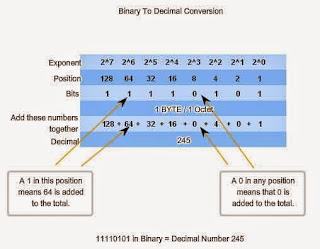





No comments:
Post a Comment